Proxmox VE vs XCP-ng: Which Open-Source Virtualization Platform Is Best?
The VMware acquisition has sent shockwaves through the IT industry, leaving many companies frustrated by drastic price increases and growing uncertainty. Once known for its reliability and perpetual licensing, VMware’s shift to a subscription-only model has trapped customers in what many call “subscription hell,” where rising costs and reduced flexibility threaten long-term sustainability.
Adding to the concern are reports of layoffs, slowed development, and shrinking feature sets, prompting organizations to reconsider their reliance on VMware. Across Europe in particular, businesses and public institutions are now actively seeking local, open-source alternatives that offer transparency and independence. Among the most discussed replacements are Proxmox VE, developed in Austria, and XCP-ng, a fork of Citrix XenServer maintained by the French company Vates.
While choosing a mature virtualization platform is important, enterprise companies also need a reliable backup solution to match. Ideally, they prefer to use tools they’re already familiar with from their VMware environments, as this greatly simplifies the transition process. One major advantage for Proxmox VE users is that Nakivo—a well-known enterprise backup and replication solution— fully supports Proxmox VE, making migrations from VMware significantly easier and reducing the learning curve for IT teams. Both Proxmox VE and XCP-ng with Xen Orchestra offer native backup solutions tailored to their platforms.
Introduction: The Battle of Open-Source Hypervisors
When it comes to open-source virtualization, two names consistently rise to the top: Proxmox VE (Virtual Environment) and XCP-ng (Xen Cloud Platform – Next Generation).
Both are powerful, free alternatives to commercial hypervisors like VMware vSphere, Microsoft Hyper-V, and Red Hat Virtualization. Yet they differ in architecture, design philosophy, and ecosystem integration.
In this in-depth comparison, we’ll explore how Proxmox VE vs XCP-ng stack up in terms of performance, management, storage, networking, and ideal use cases—so you can make an informed choice for your virtual infrastructure.
What Is Proxmox VE?
Proxmox VE
Proxmox VE (Virtual Environment) is an open-source virtualization management platform that combines KVM (Kernel-based Virtual Machine) for full virtualization and LXC (Linux Containers) for lightweight, container-based workloads. Built on a Debian Linux foundation, Proxmox VE provides an all-in-one solution for running virtual machines, containers, and managing storage, networking, and backups—all through a unified web-based interface.
One of its key benefits is ease of use. The intuitive GUI and built-in tools allow administrators to deploy and manage VMs, clusters, and backups without complex configurations. Clustering and high availability (HA) support enable seamless scaling and failover, ensuring minimal downtime for critical services.
Proxmox VE also excels in storage flexibility, supporting ZFS, Ceph, LVM, iSCSI, and NFS, with advanced features such as live migration, snapshots, and replication. Its ZFS integration provides data integrity, compression, and built-in redundancy, making it ideal for both home labs and enterprise environments.
Another advantage is its cost-effectiveness—Proxmox VE is completely open source, with optional enterprise subscriptions for stable updates and support. Its active community, REST API, and automation capabilities make it a powerful, scalable, and reliable choice for modern IT infrastructures seeking open-source freedom without sacrificing enterprise functionality.
Proxmox VE can also integrate Proxmox Backup Server and Proxmox Mail Gateway, creating a cohesive open-source ecosystem for enterprise use.
In enterprise environments, Proxmox performs best with at least three hosts, ensuring reliability and proper cluster operation — particularly when using Ceph for distributed storage. While it’s possible to run Proxmox with two physical hosts, many administrators add a third lightweight node, even something as small as a Raspberry Pi, to keep the cluster stable and maintain quorum.
What Is XCP-ng?
XCP-ng (Xen Cloud Platform – Next Generation) is a fully open-source virtualization platform based on the Xen hypervisor, originally derived from Citrix XenServer. It provides enterprise-grade virtualization capabilities, allowing organizations to run and manage multiple virtual machines efficiently on a single physical server or across a cluster of hosts. XCP-ng is designed for reliability, scalability, and security, making it an ideal solution for both data centers and cloud environments.
One of its main benefits is strong isolation and stability. The Xen hypervisor uses a microkernel architecture, separating the management domain (Dom0) from guest VMs (DomU), which enhances security and reduces the risk of system-wide failures. XCP-ng supports both paravirtualization (PV) and hardware-assisted virtualization (HVM), ensuring excellent performance across different workloads.
Another key advantage is its management ecosystem, powered by Xen Orchestra—a web-based interface that enables centralized management, live migration, backup scheduling, and performance monitoring. Together, XCP-ng and Xen Orchestra provide a powerful yet user-friendly virtualization environment.
XCP-ng is also cost-effective, with no licensing fees, and offers enterprise support options through its developer, Vates. Its open-source nature, active community, and focus on performance and scalability make it a reliable, production-ready alternative to commercial hypervisors like VMware vSphere or Hyper-V.
Much like VMware, XCP-ng can run in a two-node cluster, making it a great choice for smaller setups. It works especially well with NFS storage, which is easy to configure and fully supported. While iSCSI and Fibre Channel are also compatible, you may lose some advanced functionality (Storage-Level Snapshots, Fast Cloning and Copy-on-Write, Thin Provisioning & Space Reclamation, VHD Chain Optimization) if you choose those options instead.
Architecture: KVM + LXC vs Xen Hypervisor
Proxmox VE Architecture
Proxmox VE unifies KVM and LXC under a single web interface. It uses QEMU for virtualization and Corosync for cluster communication, ensuring automatic configuration synchronization across multiple nodes.
Its high-availability (HA) setup and native support for Ceph and ZFS make it a robust choice for small to medium-sized environments seeking enterprise reliability.
XCP-ng Architecture
XCP-ng relies on the Xen hypervisor’s microkernel design. The control domain (Dom0) manages hardware access, while guest VMs run as DomU instances.
This separation enhances security and fault isolation, ideal for multi-tenant or hosting environments.
The XAPI toolstack handles management tasks, while Xen Orchestra acts as the control interface. Together, they form a modular, scalable infrastructure suitable for large deployments.
Installation and Ease of Setup
Proxmox VE Installation
Proxmox VE’s ISO installer simplifies the entire setup process. Within minutes, users can deploy hosts, create VMs, configure storage, and form clusters—all from a single interface.
No additional tools are required, which makes Proxmox particularly appealing for homelabs and smaller teams.
XCP-ng Installation
XCP-ng installation resembles enterprise hypervisors like VMware ESXi. The ISO installer prepares the host, but you’ll typically install Xen Orchestra afterward for management.
While this adds an extra step, it also provides a clean separation between hypervisor and management, allowing greater flexibility in distributed environments.
Management Experience: Proxmox Web GUI vs Xen Orchestra
Proxmox VE Interface
The Proxmox web GUI is fully integrated, allowing administrators to manage VMs, containers, networking, storage, and backups from one place.
It supports role-based access control (RBAC), REST API automation, and CLI commands for advanced management.
Everything is unified, making it one of the most user-friendly open-source management tools available.
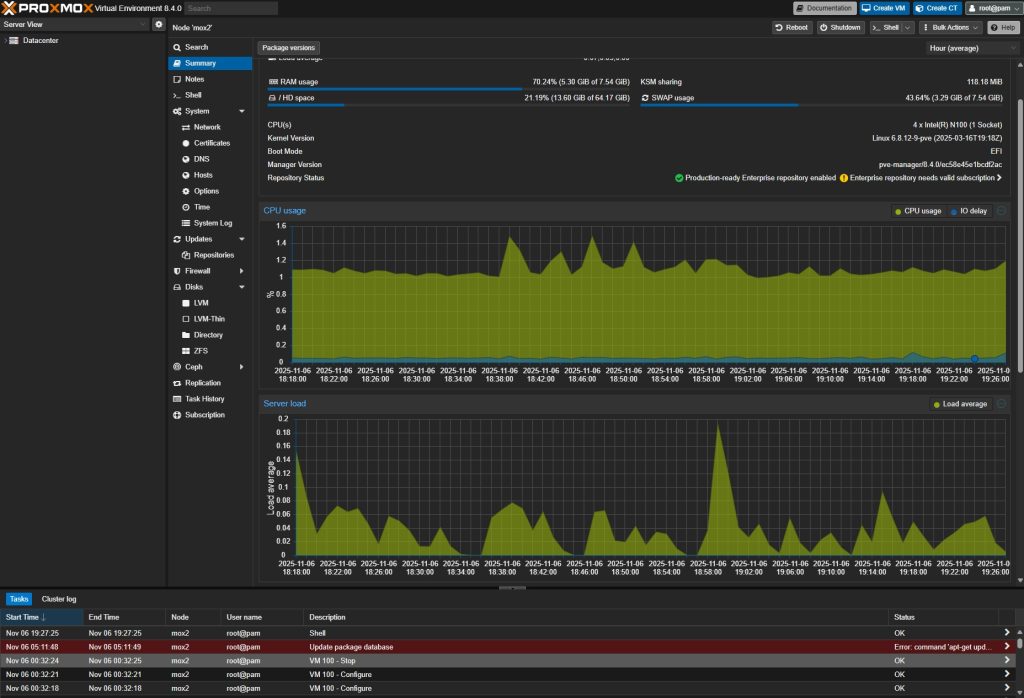
Xen Orchestra for XCP-ng
Xen Orchestra delivers a sleek, web-based dashboard with real-time metrics, live migration, backup scheduling, and multi-pool management.
Its modular design supports plugins, API automation, and enterprise backup features.
For large infrastructures, Xen Orchestra offers better scalability than Proxmox’s built-in tools.
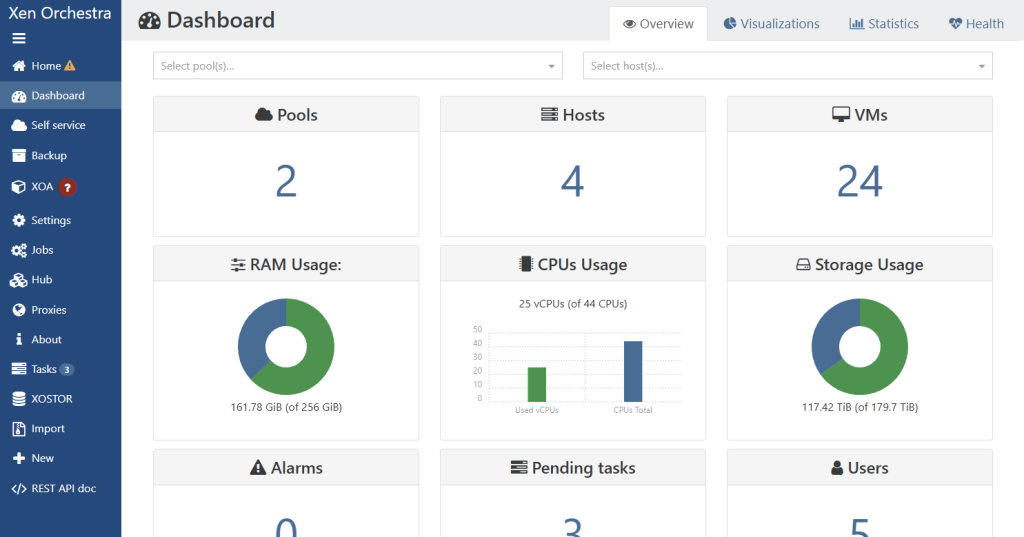
Many users across online forums have pointed out that Xen Orchestra’s interface feels dated. Recognizing this feedback, Vates has confirmed that a redesigned version of Xen Orchestra is in development, aimed at delivering a more modern and user-friendly experience. Although still in beta, the updated version demonstrates a high level of refinement and stability. Considering the rapid progress of development, a public release can be expected in the near term.
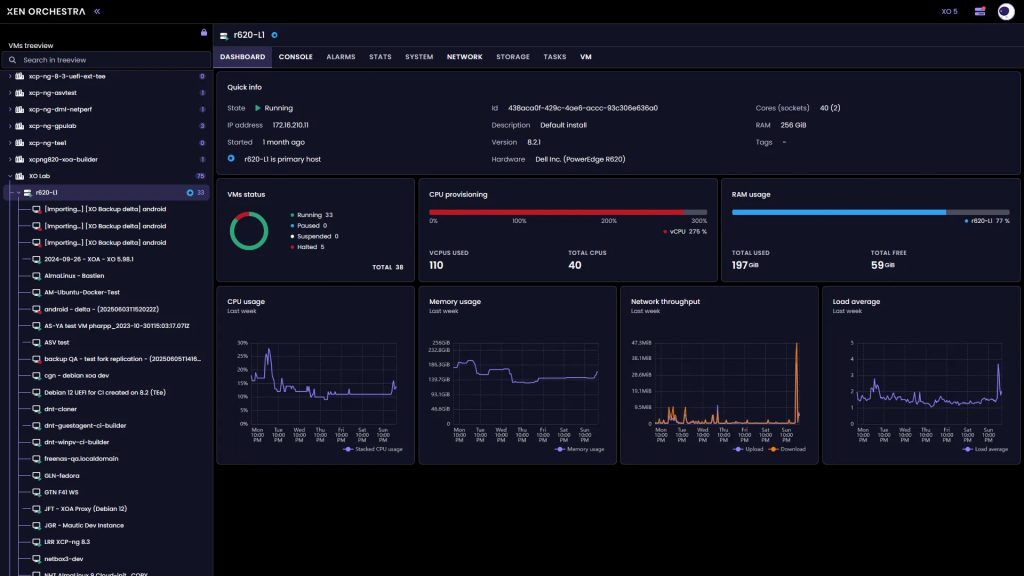
In addition to Xen Orchestra, XCP-ng Center—a Windows-based management application—is also available. It’s an open-source tool that provides a familiar interface for administrators who prefer a traditional desktop experience. While most users now favor Xen Orchestra for its modern, web-based management and broader feature set, XCP-ng Center remains a solid choice for those accustomed to Windows applications and looking for a straightforward way to manage their virtual infrastructure.
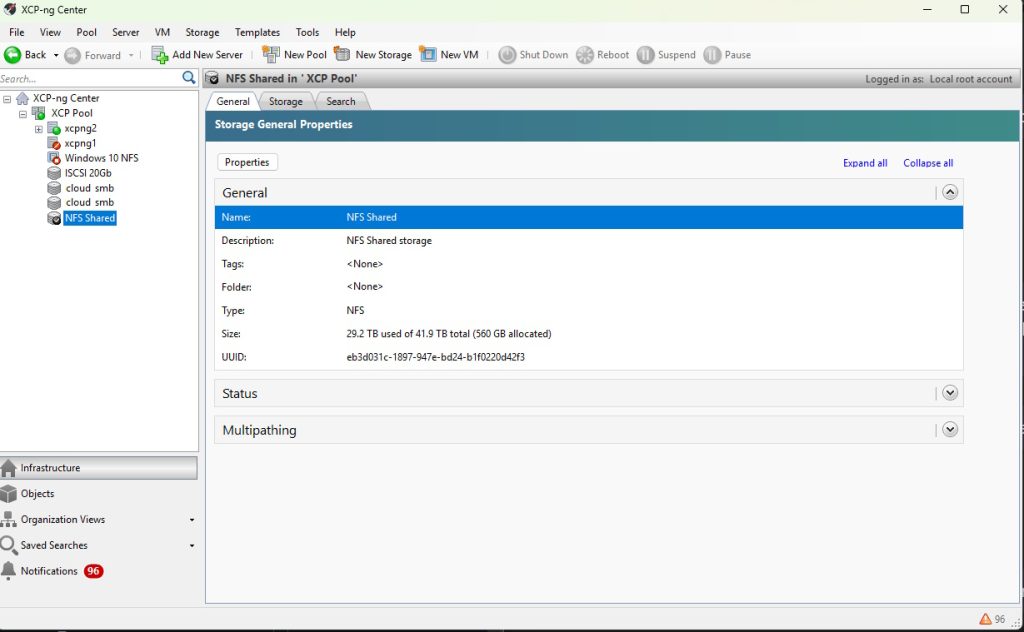
Performance and Resource Utilization
When comparing Proxmox VE vs XCP-ng performance, both deliver near-native speeds.
However, their hypervisor architectures yield subtle differences:
-
Proxmox VE (KVM) provides exceptional CPU and memory performance, particularly for container-based workloads using LXC.
-
XCP-ng (Xen) offers superior isolation and stability in multi-tenant environments but with a slightly higher overhead for certain workloads.
Benchmarks traditionally show KVM leading in raw performance, while Xen often excels in security and stability under heavy, concurrent workloads. However, recent tests reveal that both hypervisors now deliver very similar performance, with each taking the lead in different scenarios. For this reason, it’s always recommended to benchmark and test within your own environment to determine which platform best fits your specific workload and requirements.
Storage and Networking Capabilities
Proxmox VE Storage
Proxmox supports ZFS, Ceph, LVM, iSCSI, NFS, and GlusterFS, with native tools for managing snapshots and replication.
ZFS integration is one of Proxmox’s standout features—it supports deduplication, self-healing, and compression directly in the hypervisor.
XCP-ng Storage
XCP-ng supports LVM over iSCSI, NFS, SMB, and local SRs (storage repositories).
Advanced backup and replication functions are handled by Xen Orchestra, including delta backups, continuous replication, and disaster recovery.
Networking
Both hypervisors use Open vSwitch (OVS) for software-defined networking.
Proxmox offers optional OVS integration, while XCP-ng includes it by default, giving administrators robust VLAN and SR-IOV capabilities for complex network topologies.
Backup, Restore, and Disaster Recovery
Proxmox VE can integrate with Proxmox Backup Server, offering deduplicated, encrypted, and incremental backups—all manageable via the same interface. Proxmox VE also supported by major Backup vendors like Nakivo. Nakivo has a great, enterprise grade, affordable product called Nakivo Backup & Replication which is loved by many enterprises around the world. What is great about the Nakivo solution is that companies migrating from VMware are already familiar with the product, so migration is so much easier.
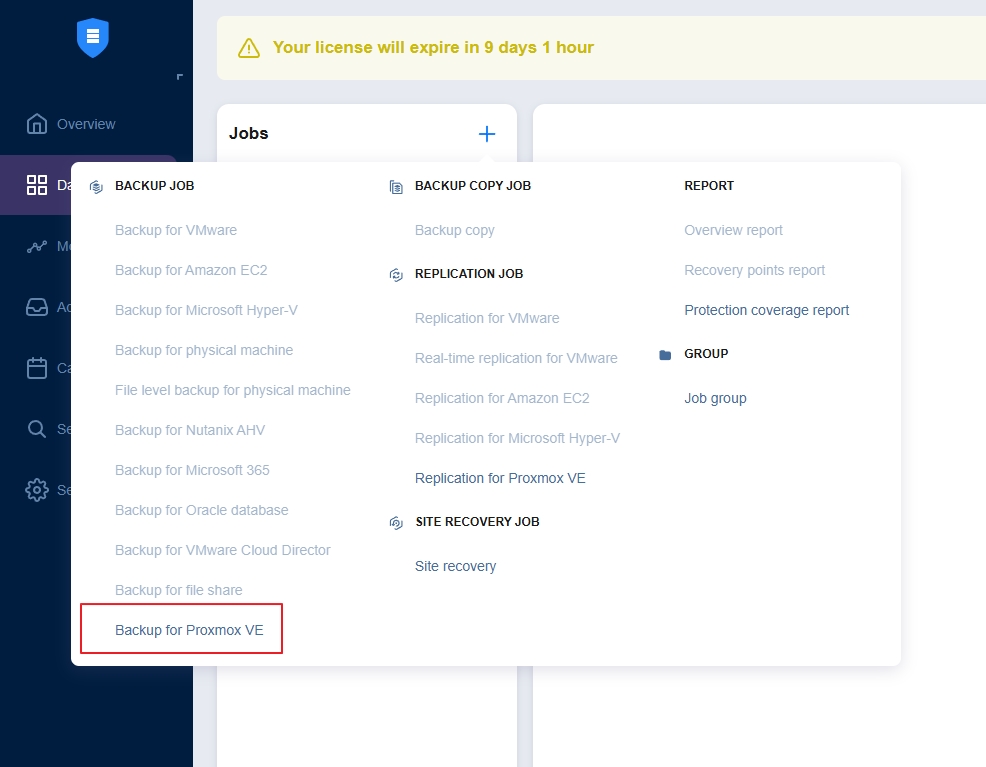
XCP-ng, through Xen Orchestra, provides full and delta backups, replication, and disaster recovery (DR) features.
Paid tiers of Xen Orchestra add enterprise functions like backup verification and automatic failover. Xen Orchestra is also available as open source edition, where most functionality is available.
There aren’t many third-party backup solutions available for XCP-ng yet, but growing user interest is quickly changing that. As adoption increases, it’s likely that major backup vendors will soon add official support. In fact, one well-known backup provider is reportedly preparing to release a beta version with full XCP-ng integration, signaling stronger ecosystem support on the horizon.
In both native backup solutions, scheduling and restoration are intuitive.
Community, Support, and Ecosystem
-
Proxmox VE is developed by Proxmox Server Solutions GmbH, offering paid subscriptions for enterprise support and stable repositories.
Its large global community ensures continuous innovation and fast troubleshooting. -
XCP-ng is backed by Vates, the company behind Xen Orchestra, providing commercial support tiers and long-term updates.
Its active forums, GitHub discussions, and Discord presence make it one of the most responsive open-source communities today.
Both platforms have thriving ecosystems—but Proxmox shines for beginners and SMBs, while XCP-ng caters to enterprises and managed service providers.
Which One Should You Choose?
| Use Case | Recommended Platform |
|---|---|
| Homelabs / Small businesses | Proxmox VE |
| Container + VM mix | Proxmox VE (LXC + KVM) |
| Hosting providers / Multi-tenant setups | XCP-ng (Xen) |
| Large-scale infrastructure | XCP-ng |
| Integrated backup and storage | Proxmox VE (ZFS, Ceph) |
| Modular management and scalability | XCP-ng + Xen Orchestra |
Conclusion: Proxmox VE vs XCP-ng
Both Proxmox VE and XCP-ng are exceptional open-source virtualization platforms.
Your decision depends on your goals:
-
Choose Proxmox VE if you want simplicity, integrated tools, and container + VM flexibility.
-
Choose XCP-ng if you need scalability, multi-pool management, and Xen’s proven isolation.
In 2025, Proxmox VE remains the favorite for homelabs and SMBs, while XCP-ng stands as the enterprise-grade choice for cloud and hosting infrastructures.
Either way, both solutions represent the best of open-source virtualization—secure, efficient, and completely free from vendor lock-in.


Napsat komentář