Finding a free CMDB solution is easy, finding CMDB solution that is free and good is difficult. Last year I was looking for a solid free CMDB solution, but didn’t find it. Funny thing is that i-doit was one of programs that I did check. I remember that one of the reasons was strange-looking blue GUI.
We use Deki Wiki for our IT documentation portal. Deki Wiki was one of the best Wiki systems, easy to use, open source, available as appliance… but eventually Mindtouch, company behind DekiWiki decided that open source is not the way to go anymore. With latest Chrome update, editing pages no longer works so I decided that it’s time to move on.
We use Servicedesk plus for our service desk, it has CMDB module, but that module is barely usable. It’s just to limiting. Why can’t I sort items by locations is beyond me. Anyway, I rediscovered i-doit and fell in love. That blue color that bothered me can be changed and once that was done…. I think I found next version of our documentation portal. The best free CMDB is i-doit which is a perfect addition to 6 best open source Service Desk solutions.
The best free CMDB
i-doit free is open source version of commercial version i-doit PRO, which is almost entirely a new product. Like with most projects where both versions are available, open source and commercial, usually open source version lacks the greatest features. i-doit PRO is a professional product with great user interface but nevertheless i-doit free is a great CMDB.
You can quickly navigate between Software, infrastructure, Contacts and workflows.
What I find great about i-doit is asset navigation, you can navigate by resources or by locations (objects, locations in the left menu). Let’s say you would like to find a TV which is part of video conferencing system, you know you have only a couple and you will find it fast if you go TV’s. But if you look for a switch… that is another matter. If you open category switch you will see 400 switches. You will find it faster if you look by locations – Country 2, city 4, building 2, room 4, cabinet 1
i-doit has some advanced presentation options. You can build your own rack, place devices and link them.
i-doit supports integration with Nagios, Request tracker and OCS. If you are using some of the open source tools, you can populate a lot of data automatically, but you can use CSV for data import .
You can document every aspect of IT equipment, from invoices, pictures, ports, locations, cabling.
You can build a list of all the contacts internal and external.
Do you have a team of IT Professionals? Then you can use workflows. i-doit has workflow support. You can assign tasks and create checklists.
i-doit is a fantastic CMDB that is free and open source. It enables integration with various open source tools and makes your work a bit easier. If you are open source shop, this will be a great asset. Once you change the theme from blue to white, night will become day. I know that i-doit will become our next main documentation portal, the question is free or commercial.
Stay tuned.

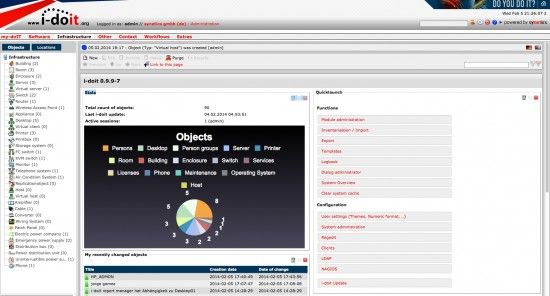
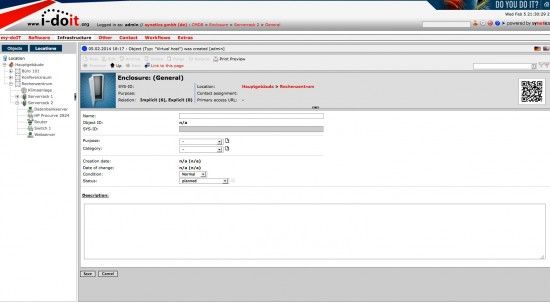
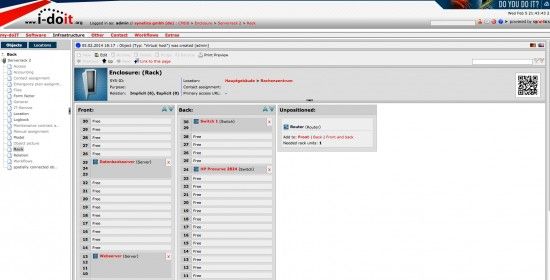
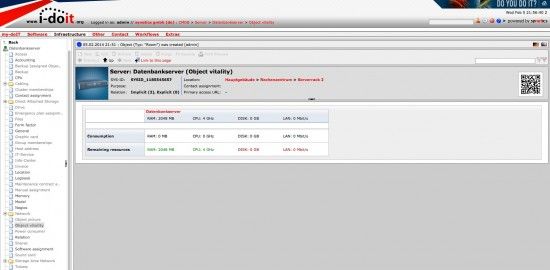
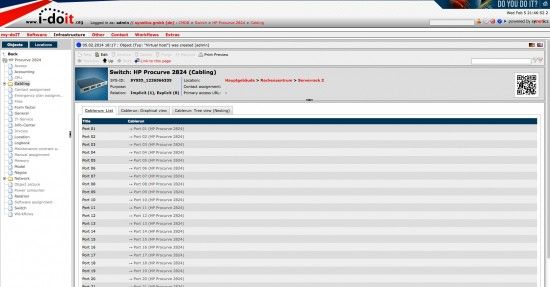

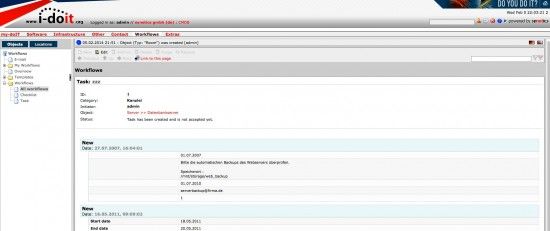

Leave a Reply