ServiceDesk Plus is the best product of ManageEngine, it is also the most sold among their vast range of great applications. ManageEngine Released ServiceDesk Plus 9. One assumes that new version number will bring a lot of new functionalists.
One that I really look forward to is Overhauled UI. UI is showing it’s age, especially once I saw a draft of new UI. What irritates me the most with current solution is inability to assign technician to an incident from a list of open incident view. You have to open each incident, assign technician, go back to all incidents view, agrhhh. So much time wasted.
What is new in ManageEngine ServiceDesk Plus 9?
Reply Mail Status Change
My favourite feature, now you can change status when you reply to request.
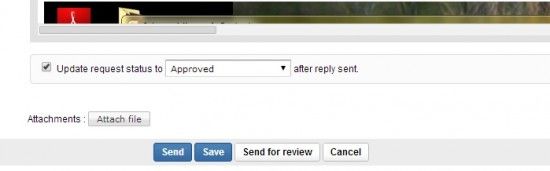
Easily change Workflow
You can now create customized workflows to support the different change processes. Workflows can be configured for each stage of the change process, right from submission to reviewing and closing a change. These preconfigured workflows can be duplicated and also be tied to the different change templates. Also the other new features like change roles, change risk, customizable stage and status, etc. supplements and enhances the change workflows.
Software License Enhancements
ServiceDesk Plus 9.0 extends the scope of managing software licenses installed across the enterprise. You can track upgraded and downgraded software license and also purchase the upgrade licenses using the Purchase Orders. Support for suite licensing and automatic detection of the suite software is made available which is quiet handy when managing Microsoft and Adobe suite products.
Service Request Enhancements
Experience the easy way to create a service request with ServiceDesk Plus 9.0. You can raise a new service request from a related incident. More clicks and navigations can be avoided eventually reducing the time to create a new service request. These service requests will automatically be linked to the incident request along with the comments indicating the reason for the new service request.
On-hold scheduler
Requests that are moved to an onhold status can be configured to reopen at a scheduled date and time. Information regarding moving the request to the onhold status can be stated in the reason box for future reference.
Recycle bin
Deleted requests will be stored in a request trash where it can be viewed and restored. The request will be automatically deleted from the trash after 24 hours from the time of deletion. Once a request is moved to the trash, all the related associations will be removed and they are restored once if the request is recovered.Improved, faster search
CMDB API
The CMDB API helps in adding, updating, fetching or deleting Configuration Items from the application. It also helps to capture the relationships between CI’s and other CI type operations into ServiceDesk Plus.Dashboard Customizations
Multi-currency support in Purchase Orders
Now, finally after a long time Multi-currency is supported in Purchase orders.
Service Request to Purchase Order association
Now you can associate Service Request to Order. When you receive request new hardware, you can associate it with the order
Customizing Request reply templates with Request fields
It’s now possible to customise reply templates with request fields.
You can find out more about new release on Servicedesk plus website.
ManageEngine ServiceDesk Plus 9 Released, Disappoints and improves already a solid product. In all fairness, SDP 9 is a welcome update, it’s just that I am a bit disappointed that some of my favourite missing features couldn’t make it. If you have some additional time to spare you can read my review of ServiceDesk Plus.

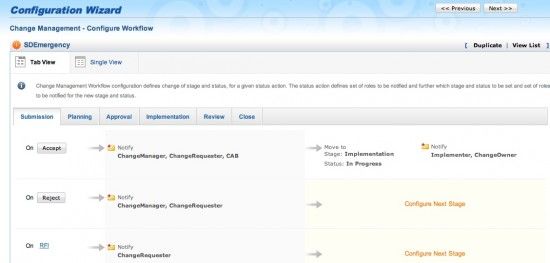
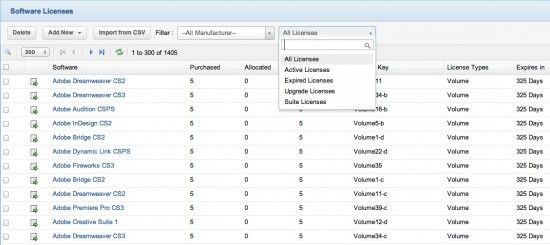
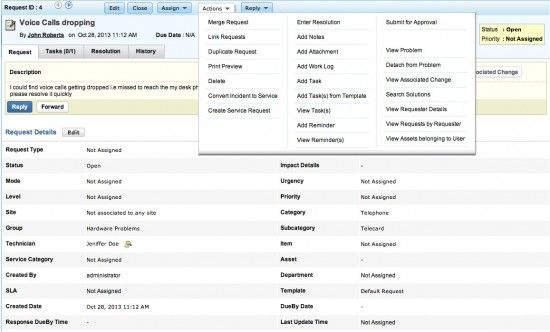
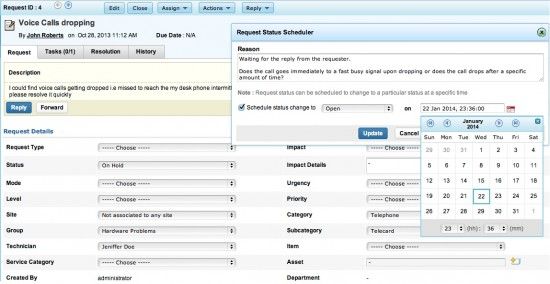

I just wanted to comment on your irritation with the solution whilst assigning incident to technicians.
This feature is available within the product. Within the Incident list view you can select the tickets you wish to assign using the checkbox, At the top of the list there is a selection box ‘Select Technician’ this is where you make your selection from your Technicians, then click Assign. This method can be used for either a single ticket or multiple.
I hope this helps
Hi Chris,
Appreciate your comment.
It’s true that it’s possible to assign a technician but this solution is merely a dirty hack.
It can work well if you operate with 10-20 tickets. In that case this is not a problem,
in fact, you probably don’t need to assign technicians at all.
As soon as you have more than 80 tickets that is where the party starts. When you have 200+ tickets you have to scroll down to the bottom,
select ticket, scroll up, assign technician, scroll down. For each ticket.
I assume that most people use 250 tickets/view. If not, you have to click on next page for ages.
Now imagine that you scroll down, find a ticket that requires another technician.
Instead of using dirty hack, you hoover under unassigned or technician that you wish to assign/change, click on it and select a technician.
How cool would that be?
Not only that, it would save you some time, but most importantly frustration.
That’s just my opinion.
You may like and even prefer solution in place. For me, it’s useless.
Hi Erik,
We completely agree to your point that our UI needs improvement. In this fast moving world everyone wants the UI to give a ‘wow’ experience with minimalistic clicks which has to be constantly updated and improved. We want to inform you that we are aware of this and are already working on it. In fact we have a beta of the new UI already out and we would be glad to have you sign up in this program, if you are interested.
Your inputs will be much appreciated.
Sorry for the inconvenience, we will not let you down on the new UI. For further queries you can always contact me at arvind@manageengine.com directly.
Arvind Parthiban
Product Manager, ITSM, ManageEngine